Superdense has 2 view: The personal web app and your public profile. In edit mode (bottom right button) you can decide which categories you want to show on your public profile and which you want to keep private.
⚠️ The categories in free trial are limited to 'Public' only. If you have bookmarks you want to hide from your public profile, you will need to sign up for a subscription.
To toggle between public (default for trial users) or private (default for customers), enter edit mode and click the eye-icon. Open eye means it's publicly visible on your public page (superdense.com/your-username) and closed eye means it's not shown on your public page, but only visible to you, when you're logged in to the app.
Here you can control the visibility (in edit mode):

And back in the regular view of your page, you can see a little colored dot indicating whether the category is public (green'ish) or private (red'ish):
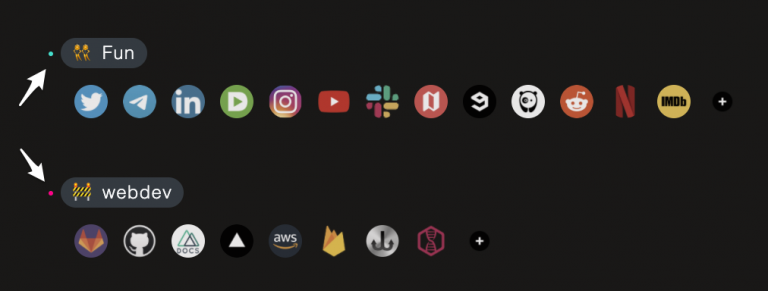
To save your changes, click 'Save' in the bottom right corner. Or select 'Cancel' to discard your changes.
Shortcut toggle
You can change between private and public settings without needing to enter edit mode. Simply hover over the category you wish to modify, click on the three dots, choose the first option to switch, and watch as the small dot on the left of the category shifts from green (indicating public) to red (indicating private).


