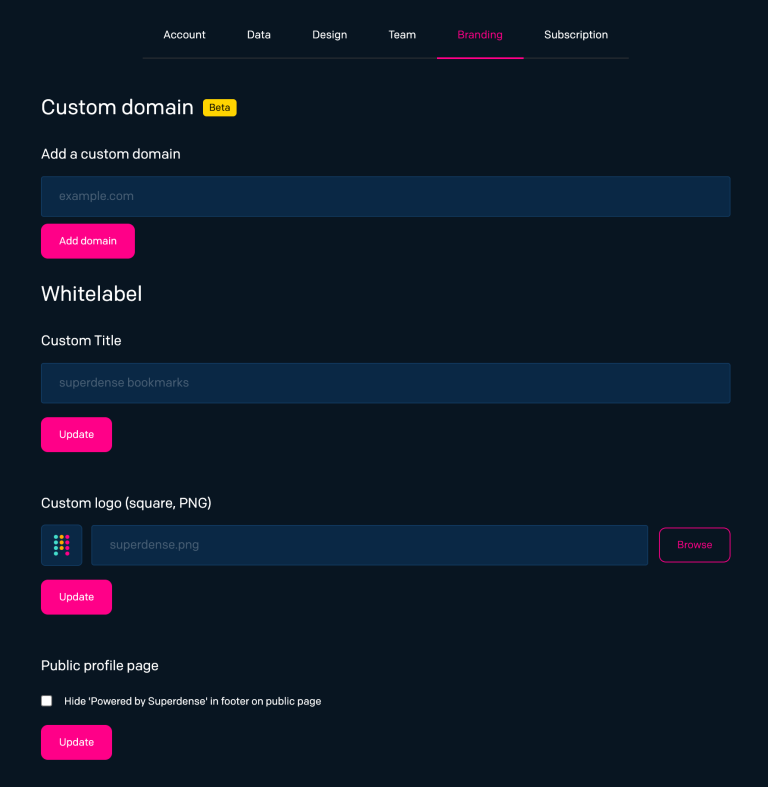The custom branding option allows you to remove Superdense from your public page. Also, you can replace the Superdense title and logo from both your app page and your public page.
To enable, go to Settings > Branding.
👉 Custom branding is only available to Company plan subscriptions. Please upgrade if you want to use this option if it's not enabled for your current plan.
Whitelabel
Yo have the following whitelabel options with custom branding:
Custom logo - Replace the Superdense logo icon and page favicon with your own logo (must be square, PNG, and max 100kb)
Custom title - Replace "Superdense bookmarks" with a self-chosen title
Footer - Option to remove the "Powered by Superdense" message from the footer of your public page. With this box checked, it also removes the link to Superdense on your custom logo in the top right of the public page. And if you have a webpage set on your Account page in the Bio, the logo links to that webpage.